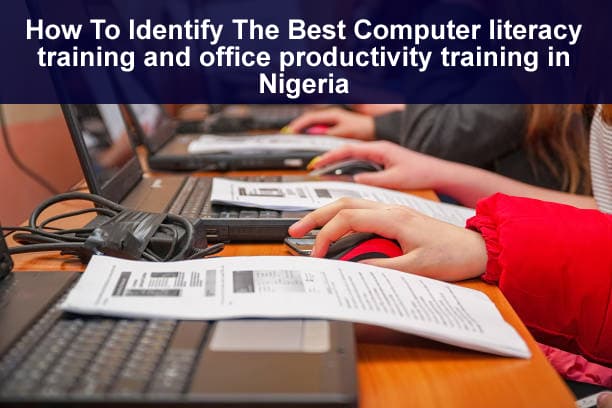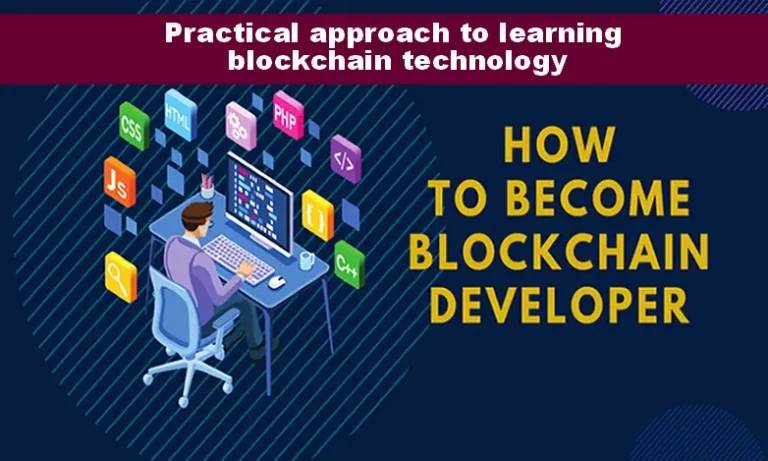Microsoft Excel in the workplace is becoming so important in this digital age. There are so many ways Microsoft excel can be used in the workplace to achieve great success by professionals.
In this article, we are going to see Different ways business professionals can use Microsoft excel in the workplace
Microsoft Excel is an essential computer program used today in the workplace. Excel is used in every field of business, banking, engineering, marketing, and accounting, and in many more places.
In Excel, you can create your formulas and apply many inbuilt methods to make your calculation easy.
From the company point of view, particularly in the field of information systems, using Microsoft Excel as an end-user tool is necessary.
Many business professionals in Nigeria use Excel to execute each day’s functional responsibilities at the workplace; an increasing number of employers are reliably using Excel to sustain decision-making.
Overall, Excel dominates the spreadsheet industry, with a market share of 90 percent. In Africa and Nigeria in particular over 99% of people use excel, in fact most people don’t really know any other alternative
At a basic level, MS Excel is using for storing information, analyzing and sorting, and reporting. It’s extremely popular in business because spreadsheets are highly visual and fairly easy to use.
Some of the most common business uses of MS Excel are for business analysis, managing human resources, performance reporting, and operations management
No matter your industry, here are 6 ways you can use Microsoft excel in the workplace and a business professional
1. Office Administration
If you want to become an office administrator, the knowledge of Microsoft Excel is a must. Office administrators use Excel to enter and store much of the data that’s subsequently used for accounting and financial reporting, as well as business analysis and performance reporting.
Apart from recordkeeping, Excel is useful in office administration for supporting day-to-day tasks such as invoicing, paying bills, and contacting suppliers and clients. It’s an all-purpose tool for keeping track of and managing office activities.
Job type: administration assistant, admin officer, administration supervisor, administrative assistant, business operations and office manager, junior clerical and administrative officer, office admin manager, office support – maintenance / general duties.
If you want to get a job as an administrative officer and you don’t know excel, then it will be difficult to get such a job, in all the interviews i have been involved in, those with excel knowledge always come first.
If you are already working as an administrator but you don’t have Microsoft excel, Its time to learn excel before someone who does takes over your job.
Practical hands-on advanced Microsoft Excel training
Learn how to use Excel professionally.
2. Business Analysis
The number 1 use of MS Excel in the workplace is to do business analysis. Businesses have discovered that business analysis is very important if they want to grow.
Business analysis is essentially using collected data to inform decision-making. Businesses naturally gather data in their day-to-day activities, which may be data on product sales, website traffic, spending on supplies, insurance claims, etc.
One major duty of business analyst is to run data analysis, understand trend and make a wise decision.
Business analysis is the activity of converting data into something useful to the people who run the business. For example, you could run a profitability report by the day of the week. If the business always loses money on a Sunday, then that’s information management could use to make a decision (such as closing on Sundays).
Job type: business analyst, business planning analyst, business solutions analyst, claims analyst, collections analyst, credit officer, data analyst, data and audience analyst, finance business analyst, investment operations portfolio analyst, junior data analyst, regional finance analyst, senior data analyst, senior finance analyst, senior portfolio analyst.
3. Marketing and Sales Managers
As a marketing and sales professional, you be well organized and get your job done professionally, you need to learn Microsoft excel
I’ve been in Sales and Marketing roles for over 10 years now. During my first job as a digital marketer, I quickly realized that in order to make effective decisions, report accurately, and generally performs well I needed to get to grips quickly with Microsoft Excel.
Business decisions, especially within Sales and Marketing, need to be based on cold, hard data. This is even more true when you have a B2C (business to consumer) company and you are dealing with volumes of individual customers. Intuition can still play a part but the real thing that is going to make a difference is data-based decision making.
While some marketing and sales professionals look to their finance teams to do the heavy lifting for financial analysis, using spreadsheets to list customer and sales targets can help you manage your salesforce and plan future marketing strategies based on past results.
Using a pivot table, users can quickly and easily summarize customer and sales data by category with a quick drag-and-drop.
Practical hands-on advanced Microsoft Excel training
Learn how to use Excel professionally.
4. Account management
Account officers and account managers are generally required to be competent MS Excel users since they receive and need to maintain customer records.
The job of an account manager is to nurture relationships with existing clients of the business. Key goals are to achieve customer loyalty and repeat sales. It’s a marketing kind of role.
Excel is commonly used in account management since it provides a simple way to share and maintain client files.
Job type: account coordinator, advertising manager, design studio account manager, digital account manager, junior account manager.
5. Project Management
As a project manager, you may have access to purpose-built project management (PM) software, but the truth is that you still need an Excel Workbook.
Projects are business activities that typically have a budget and start and end dates. Project plans can be placed into a workbook, which can then be used to track progress and keep the project on schedule.
An advantage of using Excel is that you can easily share the project workbook to others, including to people who are unfamiliar with, or lack access to, custom PM software.
Job type: project analyst, project assistant / officer (IT), project business analyst.
6. People Management / Human resource managers
If you are in HR and you don’t know Excel, then you are not getting the best out of your time and effort. You may be surprised to learn that one of the top uses of Excel in business is to manage people.
MS Excel is a powerful way to organize information about people, whether they are employees, customers, supporters, or training attendees.
Using Microsoft Excel, personal information can be stored and retrieved efficiently. A spreadsheet row or column can be used for an individual record that may include information like name, email address, employee start date, items purchased, subscription status, and last contact.
Job type: client growth coordinator, client management and administration, client relationship manager, client service manager, client service specialist, employer service consultant, HR administrator, human resources administrative assistant, human resources administrator, human resources adviser, human resources officer, junior HR analyst, reconciliation and payments officer, relationship manager.
The Possibilities of Microsoft excel in the workplace Are Endless
MS Excel skills are very useful in the workplace.
From planning a large corporate event to keeping track of the Summer party, Excel is an almost limitless application due to its versatility within any workspace.
Excel can be used for just about anything within your business. Some examples include but are not limited to: Tracking an RSVP list, organizing a schedule, tracking budgets, ease the strain on IT department, time logs, checklists etc.
Having good spreadsheet skills therefore gives you the ability to work on all sorts of different tasks. And you can more easily get value out of information that’s being shared in workbooks.
Once you know how to use Excel, you’ll find yourself using it more and more. It’s an accessible platform that can be used to do both simple and highly sophisticated business tasks.
Excel is here to stay and is a vital program for any business professional wishing to further their company in this digital age. Using Excel in your company is wise as your team will be more proficient with their time, and will have aid to help them with virtually any task within the company.